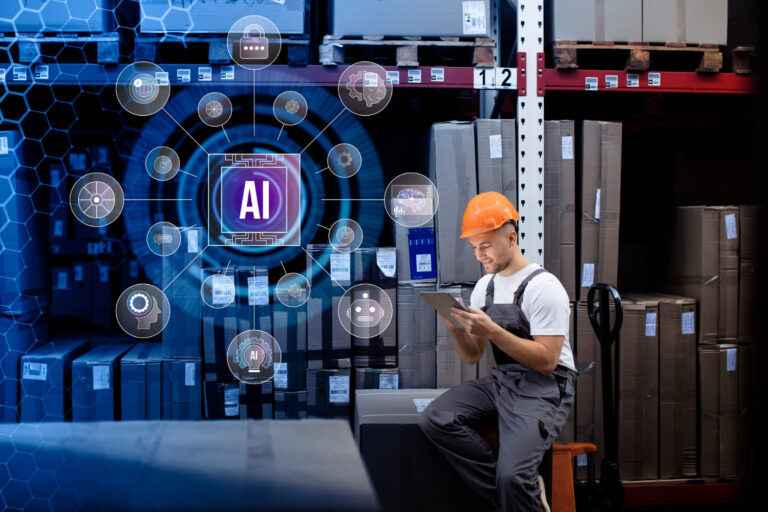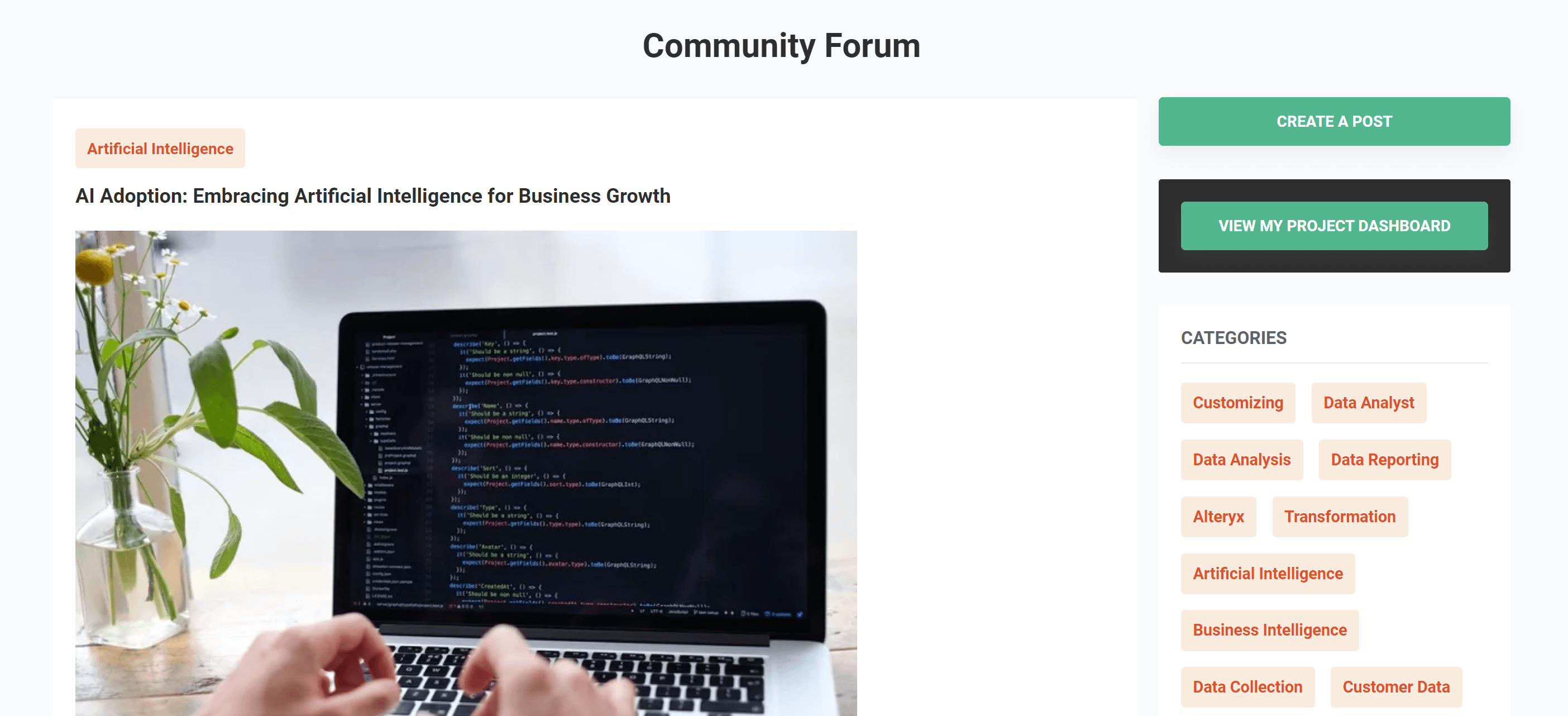Power bi vs Tableau : Which one to choose?

Table of content
What is Power BI?
What is Tableau?
Industry Uses of Power BI and Tableau
Tableau vs Power BI Comparison
FAQs on Power BI and Tableau
In today’s data-driven world, businesses rely heavily on data visualization tools to turn complex information into actionable insights. Two of the most popular options in this space are Microsoft Power BI and Tableau. Both tools offer powerful features, but choosing the right one for your business depends on several factors like ease of use, integration capabilities, and pricing.
What is Power BI?
Microsoft Power BI is a comprehensive business intelligence tool that enables companies to analyze, visualize, and share data insights across departments. Originally introduced as an Excel add-on, Power BI has since evolved into a robust platform offering a range of cloud-based tools for data visualization. Its seamless integration with other Microsoft products such as Azure, Excel, and SQL makes it an ideal choice for businesses already using the Microsoft ecosystem.
Some key Power BI features include real-time data analysis, interactive dashboards, and the ability to work with a wide variety of data sources. This versatility allows organizations to make data-driven decisions quickly and effectively, ensuring that vital insights are distributed to the right teams within the company.
What is tableau ?
Tableau by Salesforce is recognized as one of the most modern data analytics platforms available today. Known for its intuitive and visually appealing user interface, Tableau software allows users to manage and analyze large datasets without sacrificing performance. With its ability to create tailored visualizations, businesses can quickly convert raw data into actionable insights.
For data science professionals, Tableau features provide a powerful tool for in-depth data exploration and analysis. Its ability to integrate with popular programming languages like R and Python allows data scientists to build complex models and visualize results seamlessly. Tableau’s advanced analytics capabilities, including trend analysis, forecasting, and statistical modeling, help data scientists uncover patterns and insights that might otherwise go unnoticed. This makes Tableau software a valuable asset for data-driven decision-making, enabling teams to present sophisticated analyses through interactive and visually engaging dashboards.
Industry Uses Power BI and Tableau
| Industry | Power BI | Tableau |
| Healthcare | Patient data analysis, reporting | Clinical data visualisation |
| Finance | Financial reporting and forecasting | Risk management analytics |
| Retail | Sales performance tracking | Customer behaviour analysis |
| Manufacturing | Supply chain optimization | Production performance metrics |
| Education | Student performance dashboards | Enrollment and retention analytics |
| Telecommunications | Network performance monitoring | Customer service analytics |
| Marketing | Campaign performance tracking | Market trend analysis |
| Government | Public data reporting | Transparency and accountability |
| Technology | Software usage analytics | Product performance visualisation |
| Energy | Resource management and forecasting | Energy consumption analytics |
Tableau vs Power BI comparison
| Criteria | Tableau | Power BI |
| Ease of Use | Intuitive drag-and-drop interface but can be complex for beginners. | Simple and familiar, especially for Microsoft product users. |
| Learning Curve | Steeper learning curve due to advanced features and flexibility. | Easier to learn, especially for non-technical users. |
| Customization | Highly customizable, offering more flexibility for visualizations. | Limited customization compared to Tableau but sufficient for most users. |
| Data Handling | Excellent for handling large datasets and complex data sources. | Handles smaller datasets well and integrates easily with Microsoft products. |
| Integration | Integrates with many data sources, especially for large organizations. | Seamlessly integrates with Microsoft tools (Excel, Azure, etc.). |
| Community & Support | Strong community, but focused on data professionals. | Large community, lots of resources for beginners. |
| Cost | More expensive, especially for full-featured versions.(around $70/user/month) | More affordable, with a free version available.(around $10/user/month) |
| Target Audience | Data analysts, professionals, and designers need advanced control. | Business users, small-to-medium enterprises, and beginners in data visualization. |
| Visualization Quality | Higher level of detail and customization options for visuals. | Good for standard reports and dashboards, but less advanced than Tableau. |
FAQs on Power BI and Tableau
Which is more user-friendly, Tableau or Power BI?
Power BI is generally considered more user-friendly, especially for beginners. Its intuitive, drag-and-drop interface and tight integration with Microsoft tools like Excel make it easy for users to quickly create basic visualizations and reports, even without prior experience in data analysis. This makes Power BI a popular choice for organizations with users who are new to business intelligence tools.
On the other hand, Tableau offers more advanced features and customization options, which can be overwhelming for new users. While its interface is also drag-and-drop, the learning curve is steeper, particularly for those looking to take advantage of its full capabilities. However, once mastered, Tableau offers greater flexibility and depth for complex data visualization.
Does Tableau and Power BI require coding?
No, both Tableau and Power BI are designed to be user-friendly and do not require coding skills for basic use. Users can easily create visualizations and reports through their intuitive interfaces. However, for more advanced data manipulations and custom visualizations, particularly when integrating with Python or R, some coding knowledge may be necessary.
Are Power BI and Tableau good for data analytics?
Yes, both tools are excellent for data analytics. Tableau excels in handling large datasets and creating highly interactive visualizations, which makes it especially useful for deep data exploration and analytics. Power BI, on the other hand, is also strong in data analytics, providing robust reporting features and easy integration with Microsoft products, which is beneficial for quick business insights.
What are the disadvantages of using Tableau or Power BI?
Each tool comes with its own set of drawbacks. For Power BI, one notable limitation is that reports can only be shared with users within the same organization domain, which may restrict external collaboration. Tableau, while powerful, has disadvantages such as its higher cost, lack of custom visualization imports, limited machine learning integration, and challenges with embedding reports into external applications.
Is it better to get Tableau or Power BI?
The choice between Tableau and Power BI depends on your organization’s specific needs. Tableau is preferred for creating highly interactive and detailed visualizations, making it ideal for organizations that need deep analytics and flexible customization. Power BI is more affordable, comes with built-in machine learning tools, and is great for creating reports with easy integration into the Microsoft ecosystem. Ultimately, the right tool depends on the priorities of your business, such as budget, data complexity, and collaboration needs.
Power BI vs Tableau: Finding the Best Data Visualization Tool
In today’s competitive business world, data plays a crucial role in decision-making. Organizations that fail to leverage data visualization risk falling behind. But when it comes to choosing the best tool for your company, whether Power BI or Tableau, it all depends on your specific business needs. This comparison helps you evaluate the strengths of each tool to decide which will best elevate your business.
Get your data results fast and accelerate your business performance with the insights you need today.