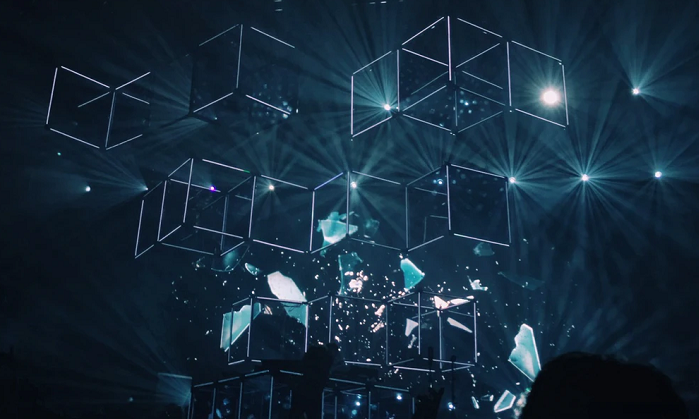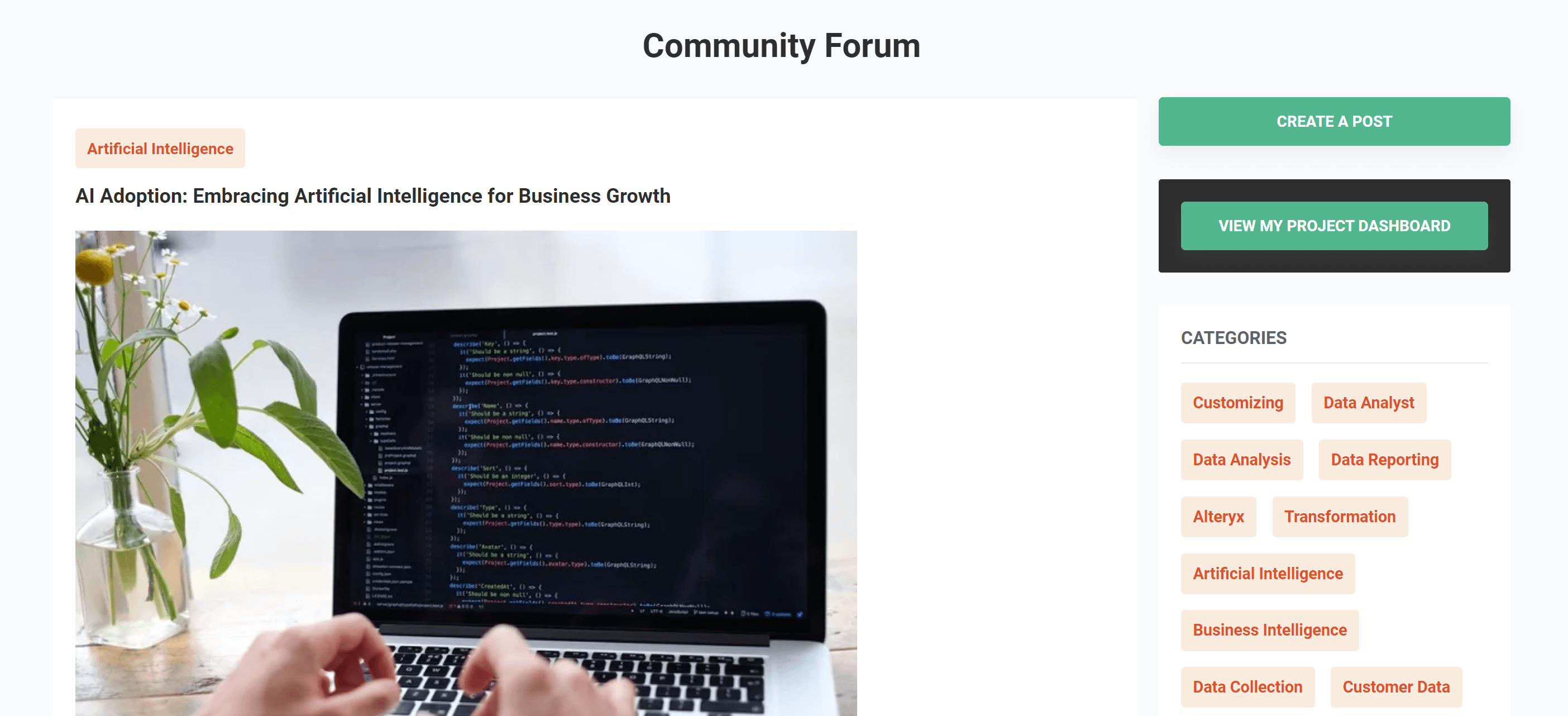Top Business Intelligence Platforms in 2025

Business intelligence (BI) is no longer a luxury for data-driven enterprises it’s a necessity. In 2025, BI platforms are rapidly evolving to meet the rising demand for real-time insights, AI-powered analytics, and user-friendly dashboards. In this guide, we explore the best business intelligence platforms of 2025, examine current trends, and offer actionable advice for choosing the right BI software for your organization. You’ll also discover how hiring freelance BI consultants can accelerate your analytics journey cost-effectively.
What Is a Business Intelligence Platform in 2025?
A business intelligence platform is a set of tools and systems that enable organizations to collect, analyze, and visualize data to support decision-making. In 2025, these platforms go beyond static reports. They integrate AI, natural language queries, predictive analytics, and even ChatGPT-like interfaces to deliver personalized and actionable insights.
Modern BI platforms support:
- Real-time and historical data analysis
- Self-service dashboards
- Integration with ERP, CRM, and cloud databases
- Embedded analytics and mobile access
What Are the Top Trends in Business Intelligence for 2025?
The business intelligence landscape is being reshaped by several key trends:
- AI & LLM Integration: Natural language querying and auto-generated dashboards using large language models (LLMs)
- Augmented Analytics: Automated insights powered by machine learning
- Mobile & Embedded BI: Dashboards on-the-go and integrated within business apps
- Self-Service BI: No-code interfaces enabling non-technical users
- Privacy-First Data Analytics: Compliance with global data privacy standards
These trends make BI more accessible, predictive, and responsive to business needs.
Benefits of Business Intelligence Platforms
Informed Decision-Making
BI tools summarize large datasets into actionable reports and dashboards, offering executives a clear view of customer behavior, market trends, and operational performance.
Improved Operational Efficiency
Automation of reporting processes frees up teams to focus on strategy instead of routine data tasks.
Predictive Insights
With built-in forecasting models, BI platforms help organizations predict sales, demand, and risk.
Real-Time Visibility
Live dashboards let stakeholders respond quickly to emerging issues, improving agility.
Cost Optimization
BI helps identify inefficiencies and reduce waste by uncovering hidden patterns in operations.
Top 7 Business Intelligence Platforms in 2025
1. Power BI (Microsoft)
Power BI remains the go-to platform for businesses seeking a low-cost, feature-rich BI solution. It offers seamless integration with Microsoft 365, supports real-time dashboards, and allows custom visual creation. Freelance Data Experts frequently use Power BI to create tailored executive dashboards for small and mid-sized companies.
Companies hire Microsoft Power BI specialists for data modeling, dashboarding, and DAX optimization. Platforms like Pangaea X make it easy to find freelance Power BI experts for short-term analytics needs, supporting the rising demand for Power BI jobs across industries.
2. Tableau (Salesforce)
Tableau is ideal for data visualization. It’s powerful yet intuitive, allowing users to create stunning visuals with ease. It supports drag-and-drop features, strong community support, and connects with almost any database. Hiring a freelance Tableau expert is a smart move for companies that lack in-house analytics design expertise.
3. Qlik Sense
Qlik Sense is renowned for its associative data model and AI-enhanced analytics. It’s great for complex data relationships and self-service analytics. Freelancers often use Qlik to help clients implement predictive analytics without requiring deep IT involvement.
4. Looker (Google Cloud)
Looker excels in embedded analytics and scalability. Built for developers, it allows full customization of analytics experiences inside existing apps. Freelance Looker consultants are valuable for startups that need deeply embedded insights within SaaS platforms.
5. Sisense
Sisense allows you to build analytics applications at scale. It’s strong in API integrations and Elasticube technology, making it perfect for developers and product teams. Businesses often hire freelance Sisense developers to embed BI into customer-facing applications.
6. Zoho Analytics
A great choice for startups and SMBs, Zoho Analytics offers drag-and-drop analytics, AI insights, and integrations with popular apps like Shopify and Google Ads. Freelancers use Zoho to set up affordable yet powerful analytics environments quickly.
7. SAP BusinessObjects BI Suite
This platform is geared towards enterprise-level reporting. It supports complex query handling, governed data access, and robust security features. Freelance SAP BI consultants are often hired for implementation in large corporations or ERP-integrated environments.
Comparison Table: Top BI Platforms
| BI Platform | Best For | AI & Predictive Features | Pricing Tier | Self-Service Friendly | Developer Support |
| Power BI | SMBs & Enterprises | Strong | Low | High | Moderate |
| Tableau | Data Visualization | Strong | Medium | High | Moderate |
| Qlik Sense | Predictive Analytics | Strong | Medium | High | High |
| Looker | Embedded BI | Strong | High | Moderate | Very High |
| Sisense | Custom BI Apps | Strong | High | Moderate | Very High |
| Zoho Analytics | Budget-Conscious Startups | Basic | Low | High | Low |
| SAP BusinessObjects | Enterprise Reporting | Moderate | High | Low | High |
How to Choose the Right BI Platform for Your Needs
Define Your Data Goals
Are you looking for visual dashboards, predictive forecasting, or embedded analytics? Know your primary objective.
Assess Technical Skills & Team Needs
Choose between no-code self-service BI (e.g., Tableau, Power BI) or developer-heavy platforms (e.g., Sisense, Looker).
Evaluate Integration Requirements
Make sure the BI tool connects seamlessly with your CRM, ERP, and cloud databases.
Consider Scalability & Support
Think long term: Does the platform support growth? What’s the customer service reputation?
Budget Matters
Free tools like Google Looker Studio work for small teams, while large-scale BI requires a larger investment.
Industry-Specific Use Cases for BI in 2025
- Retail: Real-time inventory and sales trend monitoring, demand forecasting, customer preference analysis, and promotional performance tracking.
- Finance: Risk modeling, fraud detection, credit scoring, compliance automation, and portfolio analysis powered by predictive analytics.
- Healthcare: Patient data insights, EHR integration, compliance reporting, population health management, and resource utilization tracking.
- Manufacturing: Predictive maintenance, production analytics, supply chain optimization, and quality control insights.
- EdTech: Learning analytics, student engagement scoring, curriculum performance tracking, and adaptive learning content based on data feedback.
Choosing the right BI platform in 2025 means aligning your data goals with evolving tech capabilities. Whether you’re an SMB, enterprise, or startup, a well-implemented BI system can help you:
Conclusion
- Reduce costs
- Improve forecasting
- Drive smarter decisions
At Pangaea X, we make this journey even easier. Our platform connects you with the top freelance BI analysts, Tableau experts, Power BI developers, and Qlik consultants pre-vetted for enterprise and startup needs.
Browse our freelance talent pool and find the expert who can elevate your business intelligence game in 2025.
Frequently Asked Questions (FAQs)
What is the most popular business intelligence software in 2025?
Power BI and Tableau continue to dominate due to their versatility, integration capabilities, and strong user communities.
What are the future trends in BI software?
AI-powered dashboards, self-service interfaces, and embedded analytics are key 2025 trends.
Is SAP a business intelligence tool?
SAP offers BI tools like BusinessObjects and SAP Analytics Cloud, though SAP itself is primarily an ERP platform.
What is a BI platform vs. a data analytics tool?
A BI platform offers end-to-end data visualization and reporting, whereas data analytics tools often focus more on complex statistical modeling.
How do I choose the right BI tool?
Align it with your data goals, budget, team skills, and system integrations.
Can I hire freelance BI developers or analysts?
Yes. Hiring freelance BI consultants through platforms like Pangaea X is a cost-effective way to access specialized skills without long-term commitments.
Get your data results fast and accelerate your business performance with the insights you need today.